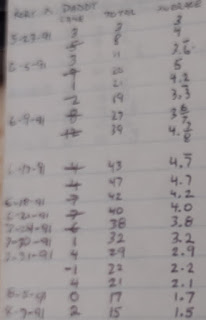I posted this Skewb Collection a couple days ago on Craigslist.
Dino Skewb, Ultimate Skewb, Curvy Rhombohedron, Squished Skewb.
Apple//e Software
Calendar Maker was a program I wrote to print out calendars on a dot matrix printer for Dad. He was really into birhtday calendars.
I had a program published on Softdisk! Loose Change. They totally reworked the graphics and I didn't even feel like it was mine any more, but the idea was mine for sure. When I taught algebra at FLCS we had some word problems that gave a given amount of money made from an known number of coins. The object was to use two equations with two unknowns to figure out how many of each coin there is. I had left a problem on the board one day and after school Rory, when he was 12 give or take, quickly figured it out in his head, no algebra required. I started giving him problems like this for fun and programmed a computer game for him based on these problems.
IO Silver was a game we liked published by Beagle Bros. Software in 1984. All I remember is using 4 keys on the keyboard to make the little guy run around the screen collecting things.
The Rory and Raymond disks were... hmmm... I seem to recall making a game disk for each boy. When you booted it up it ran a math practice thing or something that they had to pass in order to get to the fun games. I think that is how it worked.
Loderunner. Ahhh. Loderunner. How many hours I spent playing the 150 levels and making levels of my own. A quick online search uncovered an online version so I can play the Apple //e version on my Chromebook! Lode Runner Web Game
Dino Eggs. One of the games that came on Softdisk. I think we played it quite a bit but I have no recollection of the details. Good news. Some guy made a video on YouTube. Dino Eggs And in the description there is a comment by the original creator and a link to his story about making the game.
Super Boulder Dash. Did it come from Softdisk too? Don't recall. It was fun and engaging enough to have and keep but I do not remember it either. Again, it can be found on YouTube.
Championship Lode Runner. This added another 50 levels to the original 150. I was so pleased that I could pass them all I documented it on the label.
AppleWorks 4. Oh oh oh. AppleWorks on the //e. Fond memories.
Math Blaster. This was the best version of Math Blaster in my opinion. The Mac version did not appeal to me at all. I loved the Apple //e Math Blaster game. Rory was the Math Blaster Champion.
The Beagle Bros. !!! I had quite a collection of their software for the Apple //e.

I learned about Fractals on an Apple //e. Oh yeah. Green monitor. Relatively slow processor. I would start one before I went home for the day and hope it would be finished by the morning. But I was fascinated by the math behind the graphics.
If I remember correctly Myst was for the //e, DuelTris was for the Apple 2gs, and obviously the book was written for Mac users. I think I completed Myst. DuelTris was a fun 2-player form of Tetris. And the book was very influential in teaching me how to take advantage of the Mac word processor instead of trying to type on the computer as if it was simply a typewriter.
In 2003 the boys and I made up a new Frisbee Golf game on our home course of 15 "holes". We called them holes even though they were really trees, rocks, a ditch, and a swingset. Over the years we played a lot of Frisbee Golf. And for the most part we used normal Frisbees, not the new fangled disc golf discs. Sometimes we played each person against the others. Usually we played teams. Sometimes one team against another, but usually the team was all of us. We were seeing how low a score we could get. At one point in our history of Frisbee Golf games we played Speed Frisbee. I'd time the game on my wristwatch and we would play as a team, usually Rory and I throwing and Raymond blocking to keep the Frisbees as close to the holes as possible. We would combine the times and scores to get the final score. I kept track in a little notebook. But in 2003 we made up a new game. How many throws does it take to get all ones? Our bests:
Ro & I: 66 on September 6, 2003
Rory, Robert & I: 54 on October 21, 2003
Raymond & I: 62 on October 8, 2004
Rory & Raymond: 38 on August 4, 2007
As far as I know we haven't tried since.